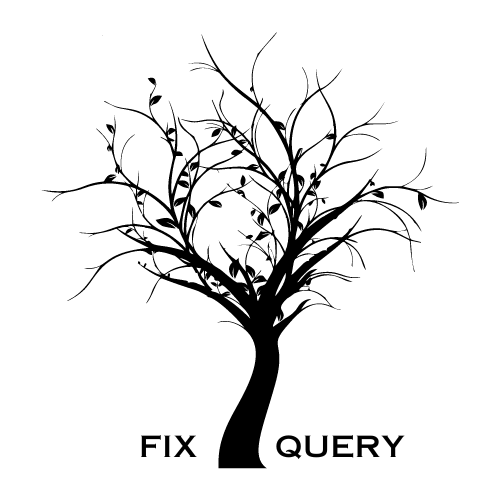Learn More About Ayushman Card, How To Download ABHA App, Steps, Importance, Significance, And Other More Information
The Ayushman Bharat Digital Mission (ABDM) is revolutionizing healthcare in India by creating a secure and unified platform for managing medical records.
At the heart of this initiative lies the ABHA App, empowering citizens to take control of their health information. This article delves into everything you need to know about the ABHA App – how to download it, its significance, and the various functionalities it offers.
How To Download ABHA App
The ABHA App, officially known as the ABHA – Ayushman Bharat Health Account App, is a mobile application developed by the National Health Authority (NHA) under the ABDM. It serves as your personal health locker, allowing you to:
- Create your ABHA health ID: This unique 14-digit identifier acts as your virtual health address within the ABDM network.
- Link your health records: Connect your medical documents, prescriptions, lab reports, and discharge summaries from various healthcare providers to your ABHA account.
- View and manage your health data: Access your linked health records conveniently at any time and place.
- Share your health information securely: Grant consent to authorized healthcare providers to access specific health records for better diagnosis and treatment.
How To Download ABHA App
The ABHA App is readily available for download on both Android and iOS devices. Here’s how to get it:
- Android: Visit the Google Play Store and search for “ABHA”. Download and install the official app developed by the National Health Authority.
- iOS: Head over to the App Store and search for “ABHA”. Download and install the official app developed by the National Health Authority.
Importance and Significance of the ABHA App
The ABHA App offers a multitude of benefits for both individuals and the healthcare system as a whole. Here’s its significance:
-
Empowering Individuals:
- Control over Health Data: You have complete ownership and control over your health information. Decide what gets linked to your ABHA and choose who can access it.
- Improved Continuity of Care: With your medical history readily available, healthcare providers can gain a more comprehensive understanding of your health, leading to better-informed decisions and improved treatment plans.
- Reduced Paperwork: Eliminate the hassle of carrying physical copies of medical records. Accessing past reports for consultations or sharing them with different doctors becomes effortless.
- Enhanced Medical Efficiency: Streamlined access to health data allows for faster diagnoses and quicker treatment initiation.
-
Transforming the Healthcare System:
- Interoperability: Enables seamless exchange of health information between different healthcare providers, eliminating the need for repetitive tests and duplication of efforts.
- Improved Public Health Management: Provides a centralized platform for collecting and analyzing health data, aiding in disease surveillance and outbreak management.
- Reduced Healthcare Costs: Minimizes unnecessary paperwork and redundant tests, leading to cost savings for both patients and healthcare institutions.
Additional Features and Functionalities
The ABHA App goes beyond just storing and sharing health records. Below are some of its additional features:
- ABHA Address Creation: You can create a unique ABHA Address, a self-declared username, to simplify the process of sharing your health records electronically.
- Link your Cowin Vaccination Certificate: Conveniently store your digital vaccination certificate within your ABHA for easy access and verification.
- Privacy and Security: The ABHA App prioritizes data security. You have complete control over who can access your health records through a robust consent management system.
Getting Started with the ABHA App
Using the ABHA App is a straightforward process:
- Launch the App: Open the downloaded ABHA App on your smartphone.
- Select your Preferred Language: Choose your preferred language for navigating the app.
- Create your ABHA (if you don’t have one already):
- You can create your ABHA using your Aadhaar number or registered mobile number.
- The app will guide you through a verification process via OTP (One Time Password).
- Once verified, you’ll receive your unique 14-digit ABHA health ID.
- Link your Health Records: You can link your health records to your ABHA by:
- Uploading them directly from your phone.
- Connecting with healthcare providers who are registered with the ABDM network. They can directly push your medical records to your ABHA with your consent.
Remember:
- Download the ABHA App only from official app stores (Google Play Store or Apple App Store).
- Never share your ABHA health ID or password with anyone.
- Grant consent for sharing health records only to authorized healthcare providers.
This is all about How To Download ABHA App
Click Here To Know More About How To Download ABHA App
Click Here To Know About How to Register for HPR
[How To Download ABHA App, How To Download ABHA App, How To Download ABHA App, How To Download ABHA App, How To Download ABHA App]