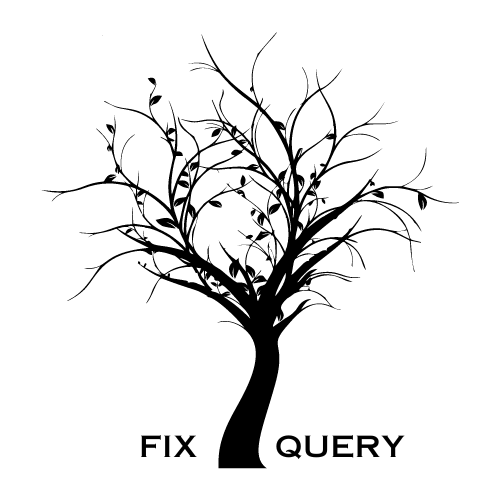Learn More About Aadhaar Card, mAadhaar App For Android, Application Importance, Significance, And Other More Information
In today’s digital age, where smartphones have become an integral part of our lives, the mAadhaar app for Android has emerged as a convenient and secure way to carry our Aadhaar card information on our mobile devices. Developed by the Unique Identification Authority of India (UIDAI), the mAadhaar app offers a range of features that make it a valuable tool for Indian citizens.
mAadhaar App For Android Guide
The UIDAI is in charge of giving each Indian citizen a unique identification number called an Aadhaar. Not only does it prove who you are and where you live, but it is also linked to biological and social information about somebody. Aadhaar has grown into a record that is needed to get a lot of government services, like opening a bank account, registering for a passport, or getting a SIM card for your phone.
mAadhaar App For Android
The mAadhaar app for Android is designed to provide users with a digital version of their Aadhaar card, which can be accessed anytime, anywhere. It eliminates the need to carry a physical Aadhaar card, reducing the risk of loss or damage. The app also offers a range of additional features that enhance the overall convenience and security of Aadhaar information.
One of the key features of the mAadhaar app is the ability to download and carry a digital copy of the Aadhaar card on the user’s smartphone. The digital copy is password-protected and encrypted, ensuring that the user’s personal information remains secure. This makes it easier for users to present their Aadhaar card whenever required, without the need to carry the physical card.
Another important feature of the mAadhaar app is the biometric locking and unlocking functionality. Users can lock their biometric data, such as fingerprints and iris scans, to prevent any unauthorized use. This adds an extra layer of security to the Aadhaar information stored in the app.
The mAadhaar app also allows users to update their Aadhaar profile directly from their smartphones. Users can update their address, mobile number, and other details by simply entering the updated information in the app. This eliminates the need to visit an Aadhaar enrollment center for making changes, saving time and effort.
Furthermore, the mAadhaar app provides a convenient way to share Aadhaar information with service providers or agencies that require it. Users can generate a QR code within the app, which can be scanned by the service provider to verify the authenticity of the Aadhaar information. This eliminates the need to share physical copies of the Aadhaar card, reducing the risk of identity theft or misuse.
How to Use the mAadhaar App for Android
A easy procedure is required in order to use the mAadhaar app on Android. To begin, the following are the steps to take:
- Download the mAadhaar app from the Google Play Store.
- Open the app and create a profile by entering your Aadhaar number.
- Verify your identity by providing the necessary details.
- Set a password to secure your mAadhaar profile.
- Once your profile is created, you can download your Aadhaar card and access other features of the app.
It is important to note that the mAadhaar app requires the user’s mobile number to be registered with Aadhaar. If your mobile number is not registered, you will need to visit an Aadhaar enrollment center to update your mobile number before using the app.
Conclusion
The mAadhaar app for Android has revolutionized the way we carry and manage our Aadhaar card information. With its range of features and functionalities, the app provides a convenient and secure way to access and update Aadhaar information on the go. It not only eliminates the need to carry a physical Aadhaar card but also enhances the overall security and convenience of Aadhaar-related services. As more and more Indians embrace digital solutions, the mAadhaar app for Android is poised to play a crucial role in the future of Aadhaar management.
This is all about mAadhaar App For Android
Click Here To Know More About mAadhaar App For Android
Click Here To Know About Aadhaar Card Myth Busters
[Aadhaar Card Myth Busters, Aadhaar Card Myth Busters, Aadhaar Card Myth Busters, Aadhaar Card Myth Busters]