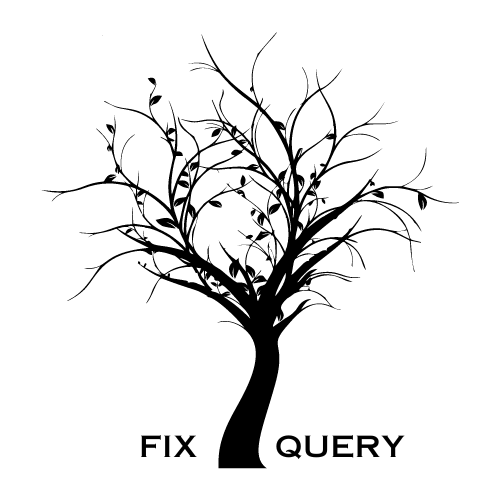Learn More About Aadhaar Card, Ways To Unlock Aadhaar Biometrics, Procedure, Importance, Significance, And Other More Information
As a result of the fast digitalization of services and the growing significance of identity verification, Aadhaar has become an essential document for each and every person of India. The 12-digit unique identity number known as Aadhaar, which is issued by the Unique identity Authority of India (UIDAI), has become an indispensable component of our everyday life.
Ways To Unlock Aadhaar Biometrics Guide
Not only does it serve as evidence of identification, but it also makes it possible to get access to a variety of government services and assistance applications. In addition to providing an additional degree of protection, the biometric identification that is a part of Aadhaar is one of its most important aspects.
This article will discuss the many methods that may be used to unlock the biometrics of an Aadhaar card, as well as its relevance and other pertinent information.
The Importance of Aadhaar Biometrics
Aadhaar biometrics refer to the unique physical characteristics of an individual that are captured during the enrollment process. These biometric details include fingerprints, iris scans, and a photograph. The biometric data is stored securely in the UIDAI database and is used for authentication purposes.
As a result of the fact that it is difficult to fabricate or replicate someone’s biometric characteristics, biometric authentication provides a better degree of security than conventional techniques such as passwords or Personal Identification Numbers (PINs). Consequently, the biometrics of Aadhaar become an indispensable instrument for the prevention of identity theft and fraud.
Ways To Unlock Aadhaar Biometrics
There are a few different methods to unlock the biometrics of an Aadhaar card in the event that it is locked or deactivated. Listed below are some of the most prevalent approaches:
1. Visit the nearest Aadhaar Enrolment Center
If your biometrics are locked or disabled, you can visit the nearest Aadhaar Enrolment Center to get them unlocked. Carry your Aadhaar card and any other required documents for identification. The officials at the center will assist you in the process of unlocking your biometrics. It is advisable to check the timings and availability of services at the center beforehand to avoid any inconvenience.
2. Contact UIDAI’s helpline
If visiting an Aadhaar Enrolment Center is not feasible for you, you can contact UIDAI’s helpline for assistance. Dial the toll-free number 1947 from your registered mobile number and explain the issue you are facing with your biometrics. The customer support executive will guide you through the necessary steps to unlock your biometrics. Make sure to keep your Aadhaar card handy while contacting the helpline.
3. Use the mAadhaar app
UIDAI has developed the mAadhaar app, which allows users to carry their Aadhaar information on their smartphones. The app also provides various services, including the option to unlock biometrics. To unlock your biometrics using the mAadhaar app, you need to download and install the app from the Google Play Store or Apple App Store. Once installed, log in to the app using your Aadhaar number and OTP. Navigate to the “Biometrics” section and follow the instructions to unlock your biometrics.
4. Use the UIDAI website
Another useful way to collect Aadhaar biometrics is the UIDAI website. Find “Aadhaar Services” on https://uidai.gov.in/. Visit “My Aadhaar” and click “Lock/Unlock Biometrics“. Enter your Aadhaar number and security code after redirection. After filling out the forms, click “Send OTP“. Enter the one-time password (OTP) received to your enrollment phone number to open your biometrics account.
Other Important Details about Aadhaar Biometrics
1. Security of Biometric Data: The UIDAI takes the security of biometric data very seriously. The biometric information is encrypted and stored in a highly secure database. It is important to note that the biometric data is not shared with any other agency or organization.
2. Biometric Exceptions: In some cases, individuals may face difficulty in providing their biometric details due to reasons like old age, disability, or medical conditions. The UIDAI has provisions for such cases and provides alternatives like facial recognition or one-time passwords (OTPs) for authentication.
3. Updating Biometric Data: If there are any changes or corrections required in your biometric data, you can visit the nearest Aadhaar Enrolment Center to update the information. Carry the necessary documents supporting the changes you want to make.
4. Importance of Keeping Aadhaar Details Secure: It is crucial to keep your Aadhaar details, including biometrics, secure and confidential. Do not share your Aadhaar number or biometric information with anyone unless it is for a legitimate purpose. Be cautious while providing your Aadhaar details online and avoid falling prey to fraudulent activities.
Unlocking Aadhaar biometrics is a simple process that ensures the smooth functioning of various services and schemes linked to Aadhaar. By following the above-mentioned methods, you can easily unlock your biometrics in case of any issues. Remember to keep your Aadhaar details secure and report any suspicious activities related to your Aadhaar to the relevant authorities. Aadhaar, with its robust biometric authentication system, continues to play a vital role in establishing and verifying the identity of individuals in India.
This is all about Ways To Unlock Aadhaar Biometrics
Click Here To Know More About Ways To Unlock Aadhaar Biometrics
Click Here To Know About How To Check Aadhaar Validity
[Ways To Unlock Aadhaar Biometrics, Ways To Unlock Aadhaar Biometrics, Ways To Unlock Aadhaar Biometrics, Ways To Unlock Aadhaar Biometrics]